
Facebook's Hidden Gem: How the Favorites Feed Transforms Your Social Media Experience
- February 4, 2024
- Social Media, Technology
Table of Contents
I’ll be honest — like many people, I was getting pretty frustrated with Facebook. My feed was cluttered with random sponsored posts, distant acquaintances sharing their breakfast photos, and way too many political rants from people I barely knew. Sound familiar?
Then I stumbled across something that completely changed my Facebook experience: the Favorites Feed. And no, I’m not talking about some third-party app or hack. This is built right into Facebook, but for some reason, hardly anyone seems to know about it.
So What Exactly Is This Favorites Feed?
Here’s the thing—Facebook has this feature where you can basically create your own personal feed. Instead of letting their algorithm decide what you see (which, let’s face it, isn’t always great), you get to handpick exactly whose posts show up.
It’s like having a VIP section of Facebook that only includes the people and pages you actually care about. Your mom’s vacation photos? Check. That local news page you follow? Yep. Random MLM posts from high school classmates? Nope, not happening.
Why I’m Obsessed With This Feature
After using it for a while, here’s why I think everyone should know about this:
It actually saves time. Instead of scrolling for 20 minutes trying to find something interesting, I can check my Favorites feed in about 5 minutes and see everything that actually matters to me.
No more algorithm frustration. You know how Facebook sometimes decides you need to see every single post from that one friend who shares 15 memes a day? Yeah, you can skip all that and only see what you want.
Better connections with people who matter. I’m not missing important life updates from close friends anymore because they got buried under a bunch of random stuff.
Less doom-scrolling. When there’s a finite amount of relevant content, you naturally spend less time mindlessly scrolling through your feed.
Okay, How Do I Actually Set This Up?
Don’t worry, it’s pretty straightforward once you know where to look. Facebook doesn’t exactly advertise this feature, so it’s a bit hidden.
Finding Your Favorites Feed
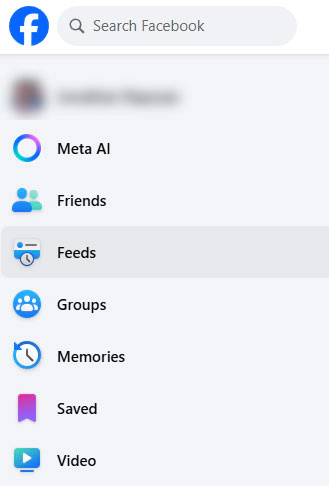
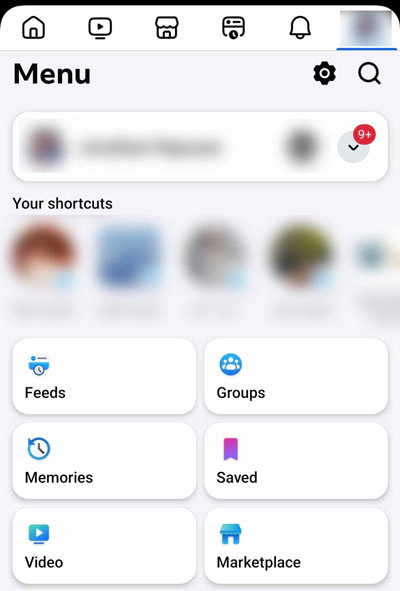
If you’re on your phone:
- Open the Facebook app
- Look for that hamburger menu (the three horizontal lines) and tap it
- Scroll down until you see “Feeds” - it might be buried a bit
- Tap “Favorites”
If you’re on a computer:
- Check the left sidebar for “Feeds”
- Click on “Favorites”
Note: If you don’t see “Feeds” right away, don’t panic. Sometimes Facebook moves things around or it might be collapsed. Just look around the sidebar area.
Adding People to Your Favorites
Now comes the fun part - choosing who gets VIP access to your feed. Here’s how to add different types of accounts:
Adding friends: Go to their profile, click on “Friends,” and you should see “Add to Favorites” as an option.
Adding pages: Head to the page, click on “Following” (or “Liked”), and select “Favorites.”
Adding groups: Visit the group, click “Joined,” then choose “Add to Favorites.”
A Few Tips I Learned the Hard Way
Start small. It’s easy to get excited and add way too many people at first, which defeats the whole purpose. Stick to maybe 15-20 people initially - you can always add more later.
Think quality over quantity. Add your close family, a few best friends, maybe that local news page you actually read, and any groups you’re genuinely active in.
It’s not permanent. You can remove people anytime, and they won’t know. You can always adjust your list as your interests change or when you realize certain posts aren’t adding value to your feed anymore.
A Few Things That Made It Even Better for Me
Bookmark it for easy access. On your phone, you can actually create a shortcut to your Favorites feed. Some people find it helpful to put it right on their home screen to avoid the temptation of scrolling through the regular feed.
Don’t overthink it. It’s easy to spend too much time trying to decide who to include. Just start with the obvious choices - you can always adjust later.
Mix personal and informational. Consider including family and close friends, but also a couple of local news sources and hobby groups. It keeps things interesting without being overwhelming.
Use it as your main feed. Many people find they rarely look at their regular Facebook feed anymore once they start using Favorites. It can become your primary way to experience Facebook.
Questions I Had (And You Probably Do Too)
“Will people know if I add them to my Favorites?” Nope, it’s completely private. Facebook doesn’t send notifications or anything like that.
“Is there a limit to how many people I can add?” Yeah, you can add up to 30 total (friends, pages, and groups combined). Honestly, that’s probably more than you need anyway.
“Does this mess with my regular Facebook feed?” Not really. Your main feed stays the same, though posts from your Favorites might show up more often there too.
Give It a Try
Look, I get it - Facebook can be overwhelming and frustrating. But this little feature has genuinely made my experience so much better. Instead of mindlessly scrolling through random stuff, I actually enjoy checking Facebook again.
It takes literally 5 minutes to set up, and you can always change it later if you don’t like it. Start with just your closest family and friends, maybe add a local news page or hobby group you follow, and see how it feels.
Trust me, once you try it, you’ll wonder why you waited so long.
